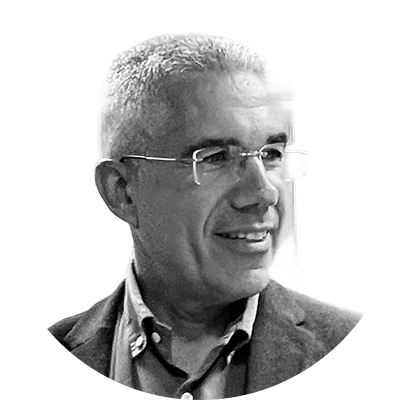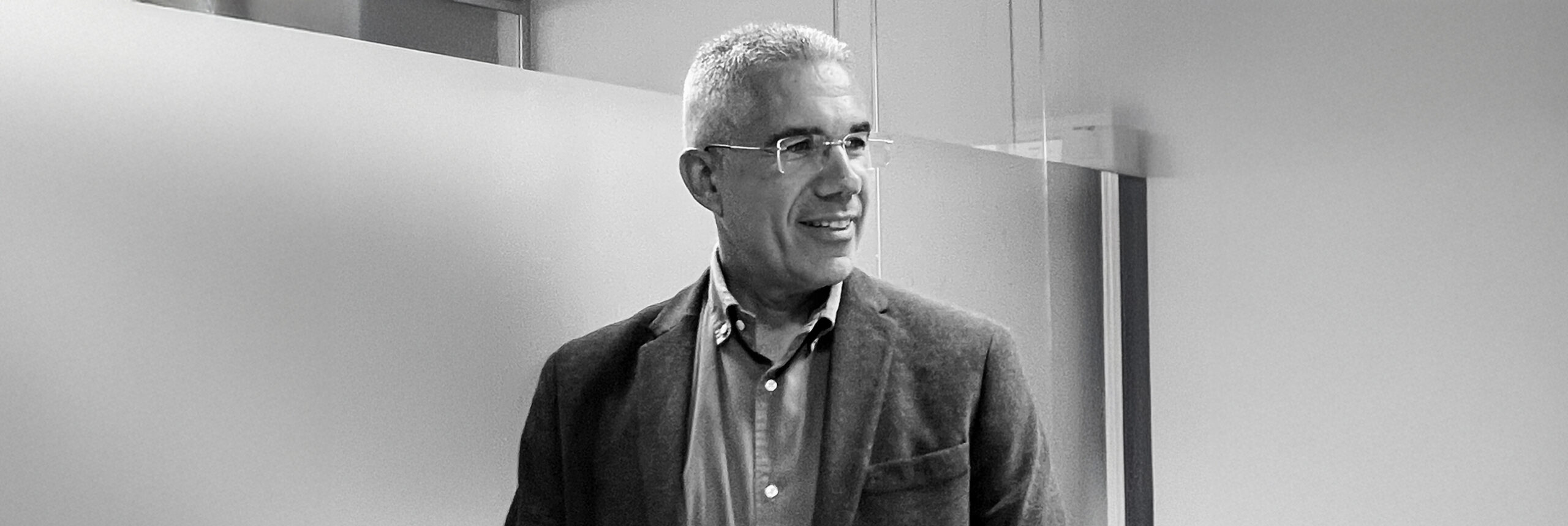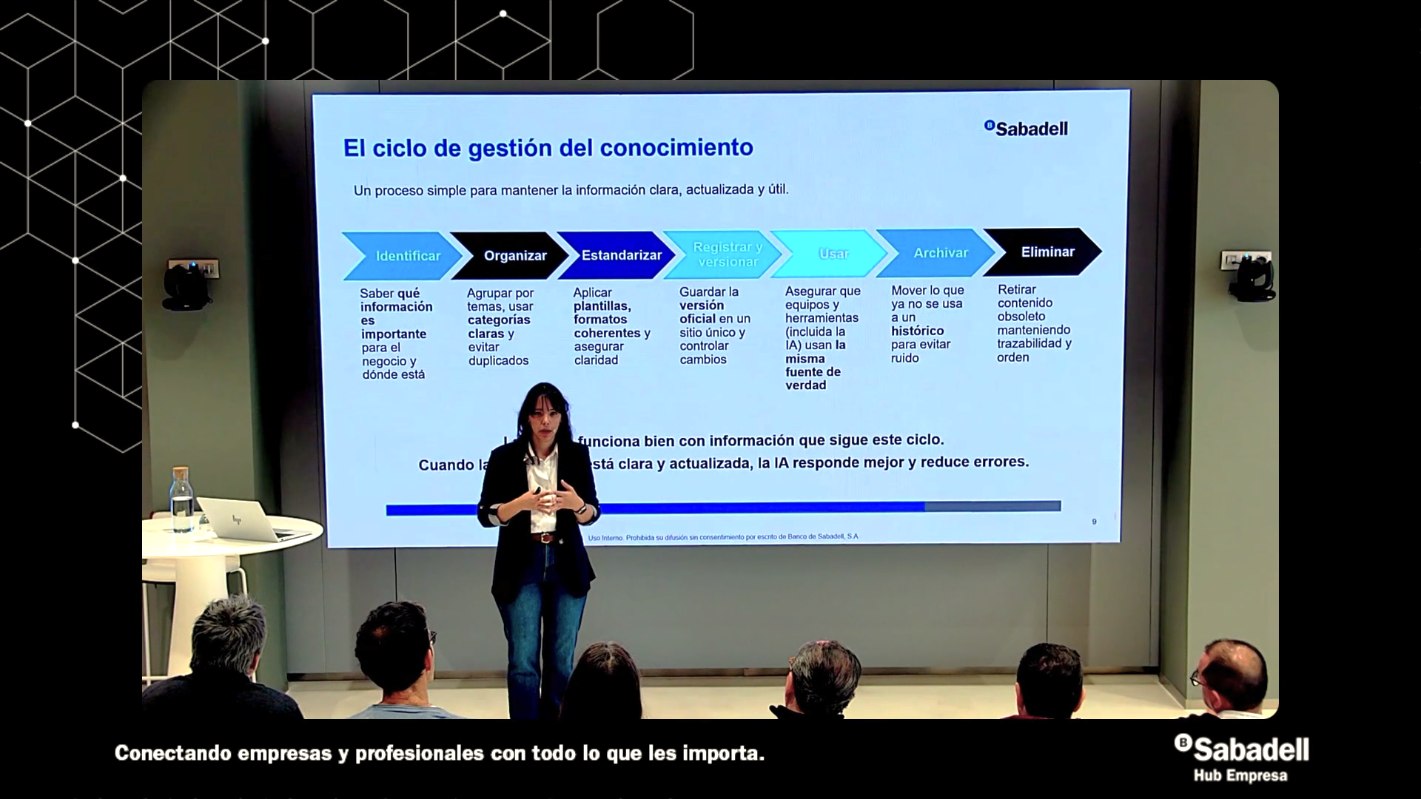Artificial intelligence is transforming the way we work, and Microsoft has taken a significant step in this change with Copilot, a family of AI-powered solutions designed to enhance your productivity and support your daily tasks.
In our organisation, we use Copilot Chat and Microsoft 365 Copilot. These tools are suitable for use with the type of information we handle. Below, we explore what Copilot is and the capabilities offered by each of its AI-driven solutions.
What Is Copilot?
Copilot is a set of Artificial Intelligence (AI) solutions developed by Microsoft that act as real-time virtual assistants. Their purpose is to maximise your capabilities and support your day-to-day tasks by delivering instant results.
These solutions are integrated into the Microsoft 365 ecosystem (Word, Excel, Outlook, Teams and more) and are designed to operate within business environments, with features that protect organisational data and support efficient ways of working.
Copilot Chat: The AI-Powered Business Chat
- Copilot Chat is a conversational AI tool that allows natural interaction with a virtual assistant. Like assistants such as ChatGPT or Claude, it has been specifically created for professional use and offers capabilities that meet the needs of modern organisations.
Key features of Copilot Chat
- Corporate data protection: this tool guarantees that both user and company data remain protected and are not exposed outside the organisation. Your conversations are not stored, and Microsoft does not have access to them, meaning no one can view your information.
- Comprehensive, reliable answers: it provides in-depth answes backed up with citations. These may include references, charts, tables and images to help you understand complex topics more easily.
- Access to up-to-date information: it can retrieve relevant web content, which is useful when researching industry trends, analysing data, or finding inspiration for projects.
- Image generation with DALL·E: you can ask it to create images based on specific descriptions, styles or colour schemes.
- Copilot Pages: this feature allows you to save AI-generated content, add to it, and share it in a format similar to a digital workbook.
Accessibility and ease of use: you can access it via the Edge sidebar or on the web using your work account.
Benefits of Copilot Chat
- It increases productivity by automating routine tasks.
- It improves decision-making with precise and up-to-date information, so business decisions can be more informed and accurate.
- It protects your organisation’s sensitive information.
Microsoft 365 Copilot: Enhanced Productivity Within Your Apps
- Microsoft 365 Copilot is the perfect assistant for your daily work. It integrates directly with Word, Excel, PowerPoint, Outlook and Teams, helping you to create, edit, organise and analyse more quickly and efficiently.
What can Microsoft 365 Copilot do?
-
Word: You can ask it to draft reports, correct texts, translate content, or even generate ideas for new projects. It can also suggest grammar and style improvements to make your documents more professional.
-
Data Analysis with Excel: Suggests formulas, creates charts automatically, and analyses large data sets to identify patterns and trends.
-
Outlook: Advanced Email Management. Copilot can summarise long email threads, suggest replies and organise your emails so that you do not miss anything important. It also helps you draft emails with different tones and styles of communication.
-
Creating Presentations with PowerPoint: Copilot generates presentations from an existing Word document or PDF. It can also suggest content, structure and visual design with ease.
-
Organisation and Follow-up in Teams Meetings: Copilot takes notes, assigns tasks, summarises meetings and helps you catch up if you were unable to attend. You can ask if someone mentioned you or what topics were discussed.
-
Recent Updates to Microsoft 365 Copilot
Microsoft continues to update its AI solutions to deliver even more value. Some of the latest features include:
- AI-powered search: performs contextual searches within emails and documents.
- Notebooks: organise your ideas and tasks all in one place.
- Agent Store: access specialised agents that automate specific tasks.
- Semantic index: enhances the contextual understanding of information within your organisation.
- Improved support for complex files: work with large documents without any loss of performance.
How can Copilot help you in your everyday life?

Both Copilot Chat and Microsoft 365 Copilot are designed to be intuitive and accessible, even for individuals who are not experts in technology. What are some of their benefits?
- Time-saving: automates repetitive tasks.
- Faster decision-making: offers intelligent analysis and suggestions.
- Enhanced collaboration: centralises information and helps keep teams aligned.
In conclusion, Copilot Chat and Microsoft 365 Copilot are powerful tools that enable you to transform the way you work, making you more efficient and productive. Both solutions combine artificial intelligence with enterprise-grade security to deliver a secure and effective solution. These tools are designed to help organisations become more productive and creative, while keeping their data protected. With them, you will be better prepared than ever to face the challenges of modern work.